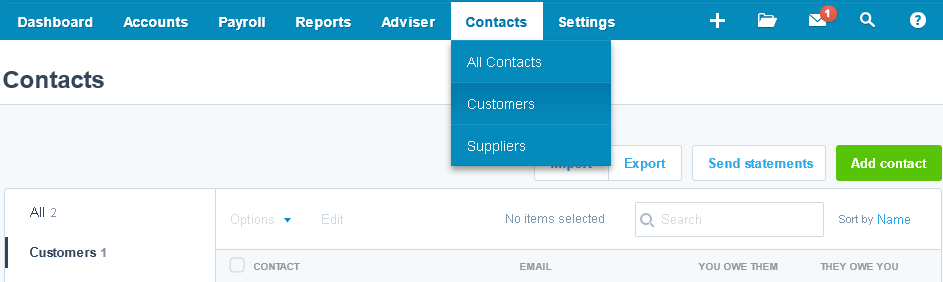
Warning!
The Xero API Integration has been superseded by the Xero OAUTH2 Integration.
Please refer to the Xero OAUTH2 topic for information on setting up Xero with Idealpos.
This page has not been removed for historical and reference purposes.
The steps included on this page may no longer be valid, and therefore, we encourage you to refer to the Xero OAUTH2 topic.
Create a Customer in Xero so that Idealpos can transfer Account and Layby transactions.
In Xero, go to Contacts > Customers > Add a Customer called POS Debtor > Save.
In Idealpos, go to Setup > Global Options > Accounting and enter the same Customer Name into the Customer Field.